Common terms used in Image Processing (Part 1)
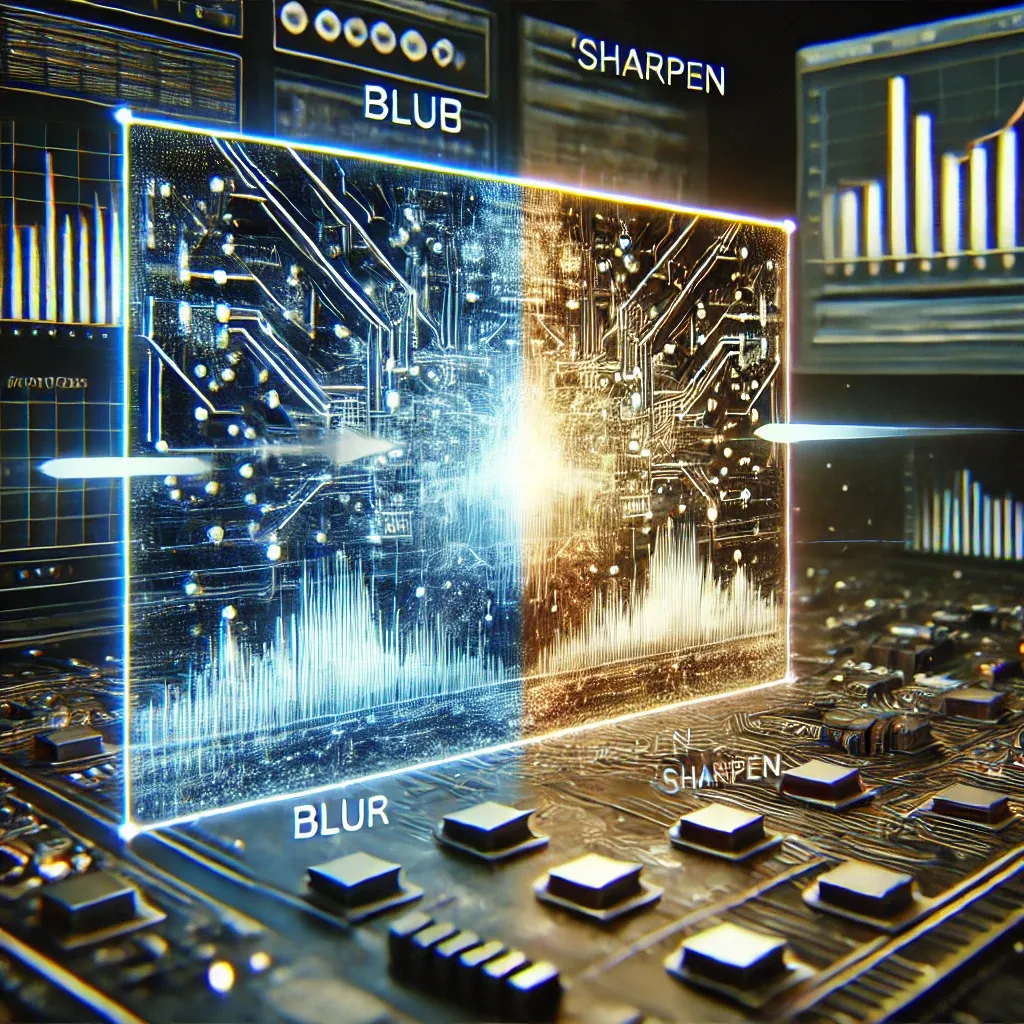
Image Formation
Involves the fall of light on an object which gets reflected to an image source like your eyes or a camera having a lens where the image is formed.
Bayer Mosaic
A sensor array of filters containing Red, Green and Blue filters. Light coming in from an object contains Red, Green and Blue components that get filtered by these individual filters (R filter allows only the Red component to go through, G filter allows only the Green component to go through and B filter allows only the Blue component to go through) with Green containing 50% of the content, Red containing 25% and Blue containing 25%.
The choice of this design is based on how the human eye responses to light. The human visual system is most sensitive to Green wavelengths. Green also contributes most to luminance (brightness perception), therefore capturing more green data leads to more detailed and fine images with less noise.
Bits per pixel (Bpp)
Refers to the amount of bits of information stored in each pixel in an image. It also referred to as Color depth because it determines the number of bits used to represent each single pixel in an image. For example, 2bits could only represent 2 colors (Black & White) and 8 bits could represent 256 colors.
Brightness
Brightness is a relative term, that compares the intensities of each pixel in an image. Given 3 pixels, A, B and C, each with intensities 20, 100, and 250 respectively, we can deduce that the B pixel is brighter than the A pixel, but not as bright as the C pixel.
Contrast
This is the difference between the maximum and the minimum pixel intensities in an image. Given an image A, with pixel intensities ranging from 180 to 255, and another image B, with pixel intensities ranging from 20 to 200, we'll conclude that image B has more contrast than A because image A has a 180 difference in intensity compared to the 75 in image A.
Resolution
It is quantity factor referring to the total number of pixels in an image. For example HD (1280 x 720) resolutions containing 1280 pixels horizontally and 720 pixels vertically giving it a total of 921,600 pixels. It is important to note that this is just a measure and on it's own doesn't guarantee quality in the image.
Pixel Density
This refers to the number of pixels in an inch of a display. It also indicates how close pixels are to each other in a display represented as Dot Per Inch (DPI). The sharpness of an image will be better with higher pixel densities
Color Models
A system that makes use of 3 primary colors (RGB) to produce a vast range of colors. Color models include (RGB, HSV, YUV)
HSV
This is a color model that signifies Hue, Saturation and Value (Brightness). Hue represents the color in the pixel measured in degree ranging from 0 to 360 deg. Saturation is directly related to intensity and it is measured in percentage ranging from 0 to 100. A high saturation means high intensity of the color present. Value also referred to as brightness indicates the brightness of the color ranging from 0 to 100 measured in percentage (o represents black and 100 represents the brightest)
Luminance and Chrominance
Luminance usually refers to the brightness whereas chrominance refers to the color. It is usually indicated in the YUV color model with Y interpreted as the luminance (brightness) and U,V interpreted as the chrominance
Chroma Subsampling
This refers to the lessening of the color resolution of video signals thereby saving bandwidth. Chroma is also known as the Color component information. We could lessen this component by sampling at a lower rate than the brightness or luminance
